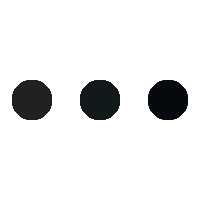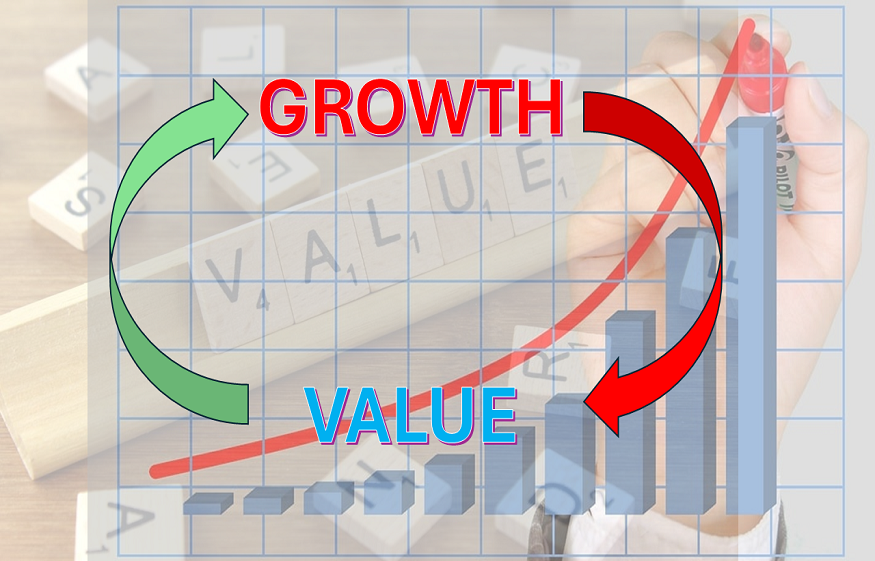ADSS is a MENA-based brokerage that is headquartered in the UAE. As an execution-only broker, it caters to clients of all experience and skill levels, and it allows the trading of CFDs of forex pairs, equities, commodities, indices, and treasury instruments on their proprietary trading platform. The broker is authorised and regulated by the Securities and Commodities Authority (SCA) in the UAE. It also has offices in London, and it is authorised and regulated by the FCA in the United Kingdom.
In this review, we will discuss the broker’s bespoke trading solution, the ADSS platform. We will focus on discussing the features that are available to traders on mobile and tablets through the ADSS trading app. If you are eager to know some of the pros and limitations of the platform, read on.
For a peer assessment of the app, you can read ADSS review comments on the App Store page. You will also be able to see in detail how your information and privacy will be handled by the app developerand on your device.
The ADSS app – an overview
The ADSS app provides the mobile and tablet version of the ADSS trading platform to users that want to trade while on the go. Designed with user experience at the forefront, the app developer (ADS Securities) strove to – and succeeded in – transferring the features and functionalities of the desktop and in-browser platform onto a smaller screen.
The main focuses of the app consist of intuitive navigation and seamless execution, and one of the highlights of trading with the broker is that one can go from desktop to mobile rather smoothly, without much delay or hangup if one’s Internet connection is relatively stable.
Privacy policy and data collection
One of the most important things that traders look out for when trading is how secure their information and funds are. ADSS is a broker that is regulated by the SCA and FCA in the UAE and the UK respectively, and they hold data privacy and fund management strictly, in accordance with local laws. When it comes to trading on the app, it is worth mentioning that the ADSS app does not link collected search history and usage data and diagnostics to users.
Features of the ADSS app
The ADSS app was designed to increase the comfort of traders who would prefer to trade while on the go, and it shares many features with the ADSS platform on desktop and in browser. There is a full and comprehensive set of tools and modules that allow traders to customise freely, including dynamic features that update as the user uses the app.
Traders on the ADSS app can also access the broker’s entire instrument collection efficiently, covering CFDs on forex pairs, commodities, equities, indices, treasury assets, and more. There is flexibility in rearranging modules and panels on the app, and the restriction of the smaller screen size does not pose a problem for traders that want to manage multiple trades simultaneously.
Traders can view their full trade history on the app in the same way as they can on desktop. There is a set of easy-to-read detail that breaks down all trades, including past and current ones. Details include quantity, direction, and Profit/Loss on preview, with a full breakdown upon expansion.
For those who are keen to receive alerts on mobile, they can simply set up notifications for the app on their phone. Traders can keep tabs on the price charts and performance of their favourite instruments, and they can monitor prices by setting alerts for price levels met or surpassed. They can also get back quickly to what they were looking at with a ‘recently viewed’ panel that allows them to view their search history efficiently.
Finally, traders can execute their trades seamlessly, due to the cutting-edge technology of the platform. They can access comprehensive and customisable charting, and they can place trades at the touch of a button. With smart asset class filters and watchlists, traders can also access their favourite markets and stay in control while entering markets with precision.
Pros of trading with the ADSS app
The transition between desktop and mobile is practically seamless with the ADSS app. There is no hangup or lag or additional load time for those who wish to switch between trading on the computer and trading on the phone. This is a great way to keep tabs on trades smoothly, and traders can even simultaneously utilise the app and the desktop platform if they simply want an extra screen to monitor certain instruments or trades placed.
The app has also been endorsed by many industry publications around the world. They include the Forex Expo Dubai, the Fazzaco Business Awards, and other famed magazines and journals. ADSS has won Best Forex Broker from the former and Most Trusted Forex Broker from the latter. Their app is their latest triumph as it has earned the trust of professional traders both globally and locally.
Limitations of trading with the ADSS app
The limitation of trading with the ADSS app is the same as the limitation of trading on any mobile app – the small size of the screen naturally prevents too much information from being shown at one time. Despite the customisable interface with draggable panels and modules that can be personalised to show relevant data, it does require more effort if a trader would like to see a significant amount of information at once. This makes it less than ideal for high-frequency traders or for those who want to monitor multiple instruments simultaneously. However, for most traders, this limitation has no discernible negative effect on their trading experience.
Getting started with the ADSS trading app
To start trading on the app, traders can download the ADSS mobile platform on their mobile devices or tablets. The app is available on the Apple Store and the Google Play Store, and it is free. To download the app, traders should understand that their phone should be up to date with the latest operating system to ensure a successful experience. With the app downloaded, traders can log into their trading accounts and begin trading.